Knowledge Base - Main Screen
- Applies To: All Products
The main screen is divided into three main sections and a top section.
- The first section has a numpad where it is possible to add a quantaty or a product price and a search field where you can search for a product.
- The second section is the order overview section. Here you can see if an customer is added to the order and what products are added to the current order.
- The third section is for the product shortcuts or if you select a product from a current order you can adjust the quantaty price description etc.
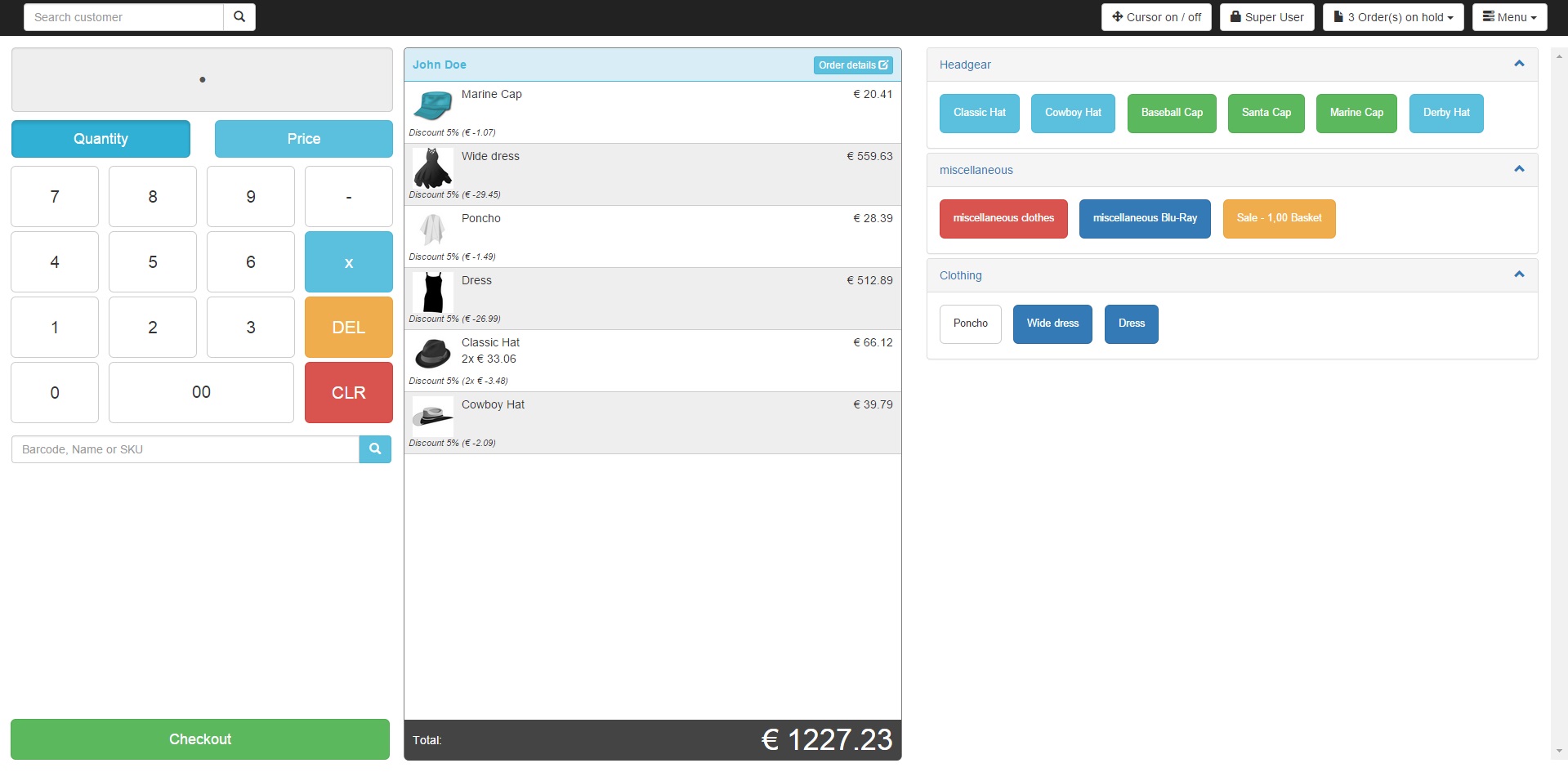
In the Top Section you will have the following options:
- Search customer (this allows you to add a customer to an order)
- Quicklock button
- Check orders that are "On Hold"
- Menu that is used to access different options of the POS.

