Knowledge Base - Online Installation on "Live" website (Joomla Only)
- Applies To: POS for Virtuemart
When logged in to the administrator section, go to extensions->extension management
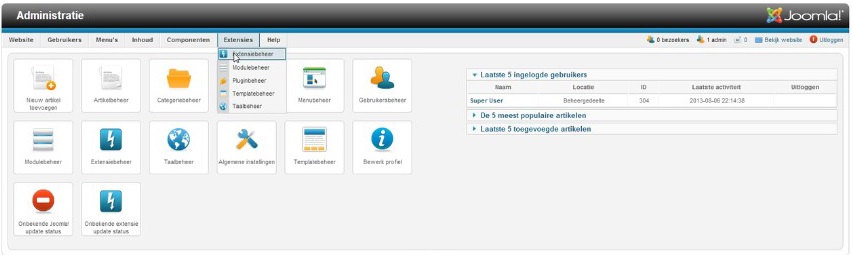
Click on “upload a package” and go to the folder where the POSforWebshops component is downloaded and click on “upload & install”
If you didn’t install the sample data you will need to create a new main menu. Go to menus->menu manager->add a new menu
Fill in the title and menu type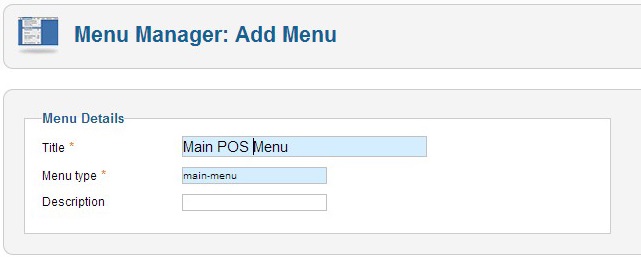
Click on the Main POS Menu in the menu manager and go to the `tab` Menu items.
Click on the “+” to add a new menu item.
For the Menu Item Type choose “POS->Main POS Screen”
Fill in the Menu title and copy the link from the "Detail" Tab.
Click on Save & Exit Next open a new tab in your browser in fill in your site name and paste the link behind the url. Something like
http://YOUR-WEBSITE-NAME/index.php?option=com_pos&view=pos&format=raw
You will see see this screen:
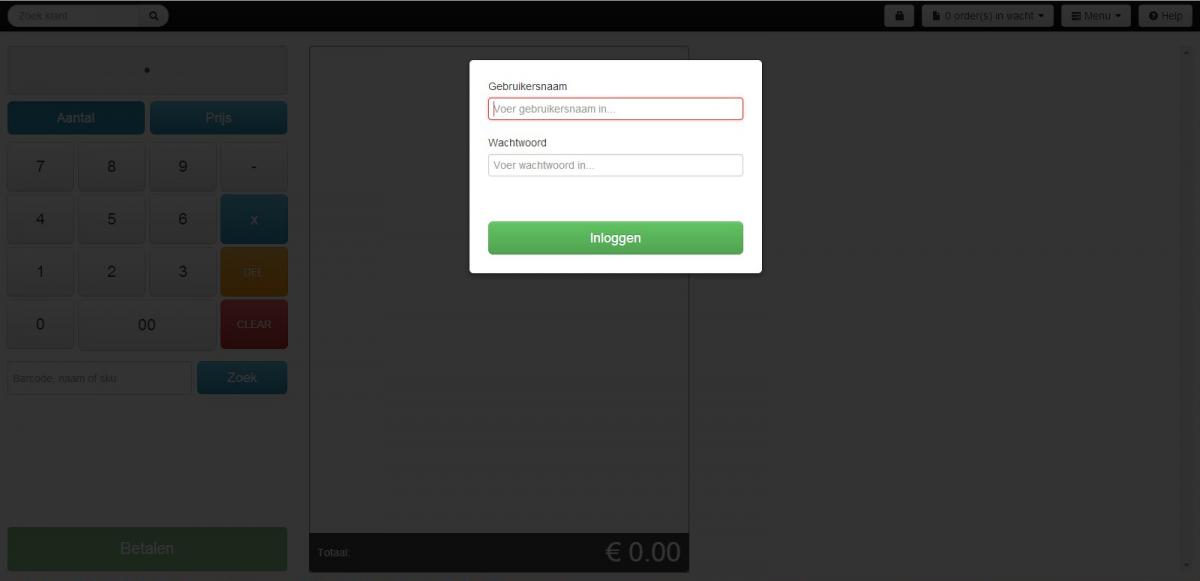
Fill in your username and password:

Now POS for Webshops is ready to connect with your webshop.

